|
How Network DVR work?
Overview
Overview
Local Use:
With a SW-80 series Network DVR system deployed in a site, all the
images of important area can be captured through cameras and
transmitted to DVR system for recording process, and distributed
over computer network, LAN/WAN, or Internet.
Network Use:
With a SW-80 series Network DVR in separate locations,
organizations with different sites can build globally visual
security systems
that enable remote viewing and recording from anywhere over
computer network or Internet.
Detail Illustration Graph (Read this before continue)
Example using a Network DVR at retail store:
ABC Jewelry installed SW-80 Network DVR surveillance system and
one VPC-420 Professional Video camera, using 2.8mm lens covering the
main center.
Deployment layout: (Refer to the above Illustration Graph)
Security Level Selection:
a] Basic - Monitoring and Recording with Motion Detection
This selection - "Effective monitoring and Recording".
Network DVR only start recording when Motion is detected. When the
motion stopped, recording would also stop after a user-defined
effective time duration passed.
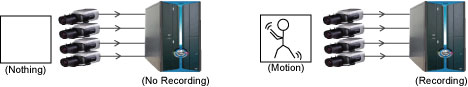
|
1. Only take
meaningful records. |
|
2.
Effectively use the capacity of "Storage Buffer". |
|
3. Auto recycling and erasing
records from the beginning if capacity is used up. |
|
4. Remote clients can access
into SW-80 network DVR for records retrieval, replaying,
downloading or
changing internal settings of the DVR. |
|
|
|
 |
With 1-4 Cameras
deployment, capturing images are transferred to Network DVR
server. With support of Motion Detection, camera will
automatically send alert signal to Network DVR for triggering
recording event if motion is detected. |
|
 |
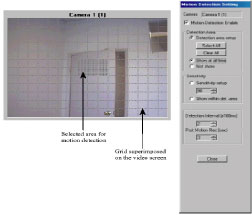 |
|
In the SW-80 Monitoring Screen, Right
Click the camera image, and user can define detection area,
manage "Motion Sensitivity" parameters settings. |
| |
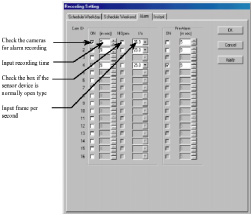 |
In the SW-80 Recording Setting
menu, user can define recording method for
each camera number: Continuous,
Time-Scheduled, or Motion Detection. Here we click
"Motion
Detection". Recording Frame rate and recording duration
parameters can also be managed. |
|
 |
 |
Optionally, User can
connect CRT/LCD Monitor to Network DVR for real-time Monitoring
purposes, especially at retail stores, showroom or shopping mall
reception. |
|
 |
 |
As all the records are
stored at "Storage Buffer" temporarily, records have to be
erased for future replacements. Therefore, user can use the
CD-Recorder in SW-80 to burn important data to CDR or CDRW for
permanent storage. Using Compact disc technology, records
preservation and duplication become more easier and cheaper, and
yet quality is superior than tapes. |
|
 |
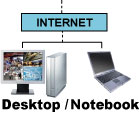 |
By TCP/IP technology,
SW-80 Network DVR server can communicate with remote desktop or
notebook through Internet or on computer network. SW-80 would
transmit real-time capturing images or records in the "Storage
Buffer" to remote clients. Clients can login the Network DVR to
change settings or control cameras. |

|
1. Record 24-hour a day, complete
coverage of every days, every weeks. |
|
2. Storage Buffer provides up one
month storage capacity. |
|
3. Auto recycling and erasing
records from the beginning if capacity is used up. |
|
4. Remote clients can access into
SW-80 network DVR for records retrieval, replaying,
downloading or
changing internal settings of the DVR. |
|
|
|
 |
With 1-4 Cameras deployment,
capturing images are transferred to Network DVR server. With
One month capacity of "Storage Buffer",
24-hour a day recording video would be stored for one month
before being erased by recycling. |
|
 |
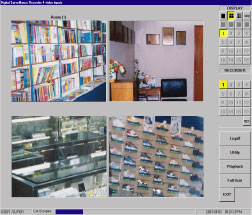 |
|
In
the SW-80 Monitoring Screen, Click the camera
number for recording.
For instance, Camera
1, named as "Room [1]", performing recording as indicated by
color of yellow. |
| |
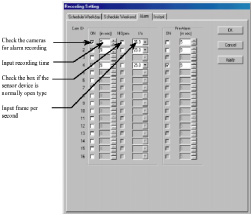 |
In the SW-80 Recording Setting
menu, user can define recording method, Continuous,
Time-Scheduled, or Motion Detection. Here we click
"Instant Recording". Recording Frame rate and recording duration
parameters can also be managed. |
|
 |
 |
Optionally, User can
connect CRT/LCD Monitor to Network DVR for real-time Monitoring
purposes, especially at retail stores, showroom or shopping mall
reception. |
|
 |
 |
As all the records are
stored at "Storage Buffer" temporarily, records have to be
erased for future replacements. Therefore, user can use the
CD-Recorder in SW-80 to burn important data to CDR or CDRW for
permanent storage. Using Compact disc technology, records
preservation and duplication become more easier and cheaper, and
yet quality is superior than tapes. |
|
 |
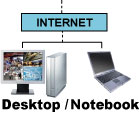 |
By TCP/IP technology,
SW-80 Network DVR server can communicate with remote desktop or
notebook through Internet or on computer network. SW-80 would
transmit real-time capturing images or records in the "Storage
Buffer" to remote clients. Clients can login the Network DVR to
change settings or control cameras. |

| |
1. Record 24-hour a day, complete
coverage of every days, every weeks. |
| |
2. Storage Buffer provides up one
month storage capacity. |
| |
3. Auto recycling and erasing
records from the beginning if capacity is used up. |
| |
4. Image are
transmitted to Remote clients, and
they records them altogether.
In case of robbery, intruders even destroyed the server and
cameras, previous break-in
records can still be preserved at remote clients machines. |
| |
|
|
 |
With 1-4
Cameras deployment, capturing images are transferred to Network
DVR server. With One month capacity of
"Storage Buffer", 24-hour a day recording video would be stored
for one month before being erased by recycling. |
|
 |
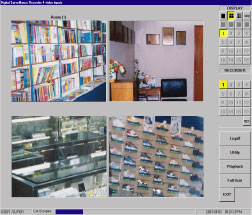 |
|
In the SW-80 Monitoring Screen,
Click the camera number for recording.
For instance, Camera
1, named as "Room [1]", performing recording as indicated by
color of yellow. |
| |
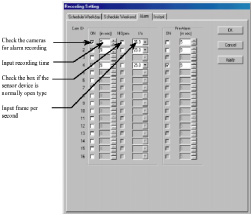 |
In the SW-80 Recording Setting
menu, user can define recording method, Continuous,
Time-Scheduled, or Motion Detection. Here we click
"Instant Recording". Recording Frame rate and recording duration
parameters can also be managed. |
|
|
|
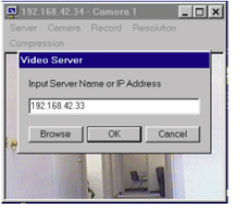 |
In the
connecting clients section, click "Record" ->
"Camera No.", and then recording would take place.
In the "Resolution" and
"Compression" Section, user can manage their local recording
frame rate and resolution parameters. |
 |
 |
Optionally, User can
connect CRT/LCD Monitor to Network DVR for real-time Monitoring
purposes, especially at retail stores, showroom or shopping mall
reception. |
|
 |
 |
As all the records are
stored at "Storage Buffer" temporarily, records have to be
erased for future replacements. Therefore, user can use the
CD-Recorder in SW-80 to burn important data to CDR or CDRW for
permanent storage. Using Compact disc technology, records
preservation and duplication become more easier and cheaper, and
yet quality is superior than tapes. |
|
 |
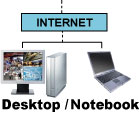 |
By TCP/IP technology,
SW-80 Network DVR server can communicate with remote desktop or
notebook through Internet or on computer network. SW-80 would
transmit real-time capturing images or records in the "Storage
Buffer" to remote clients. Clients can login the Network DVR to
change settings or control cameras. |
|

